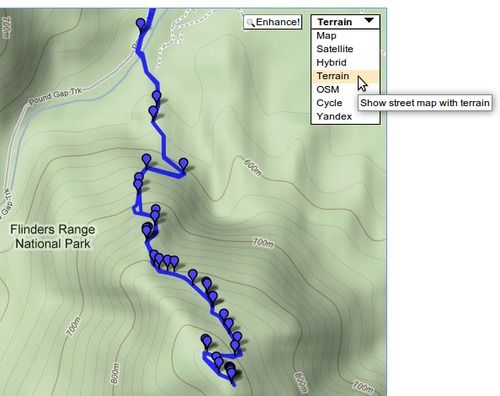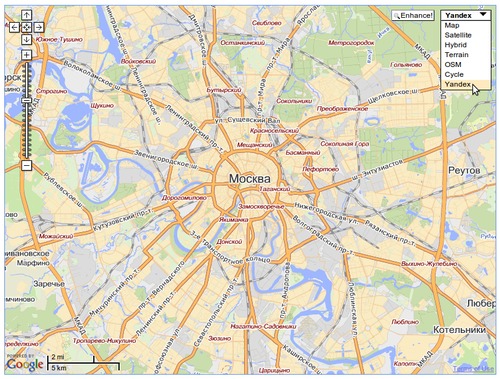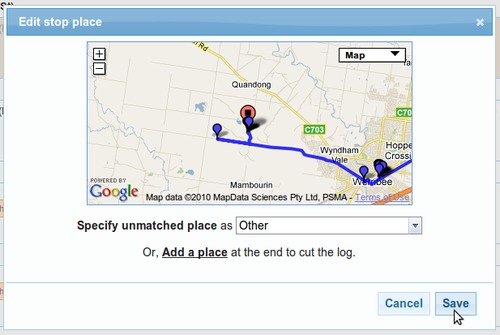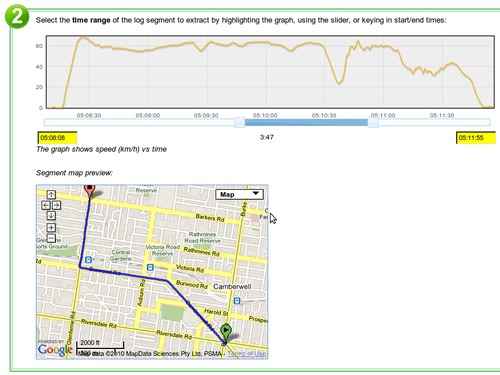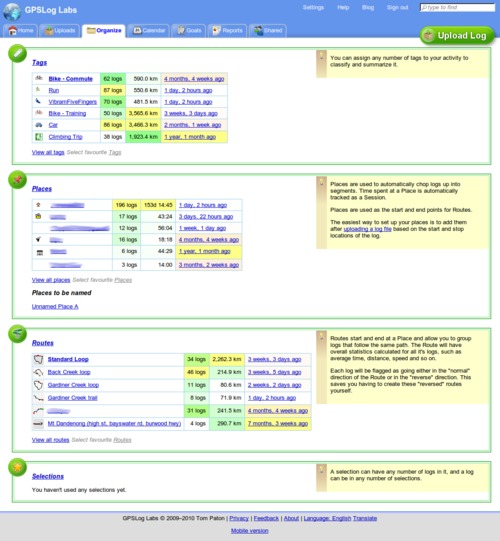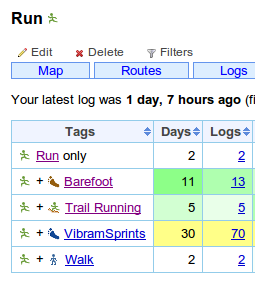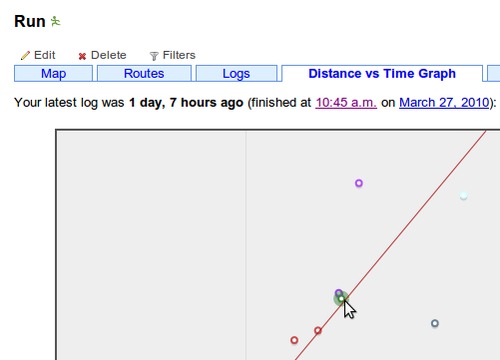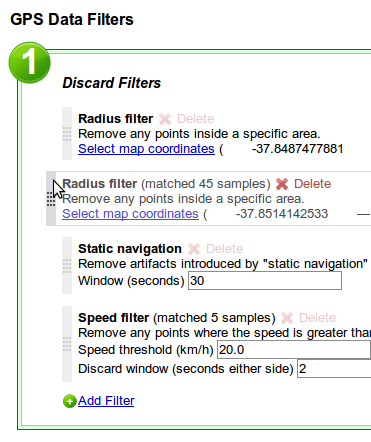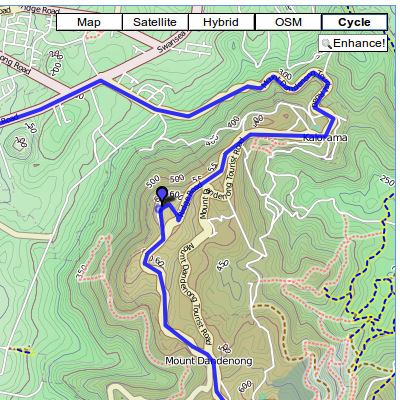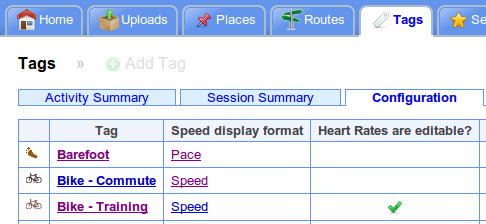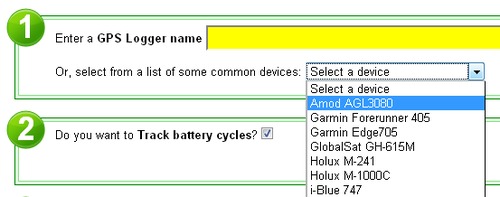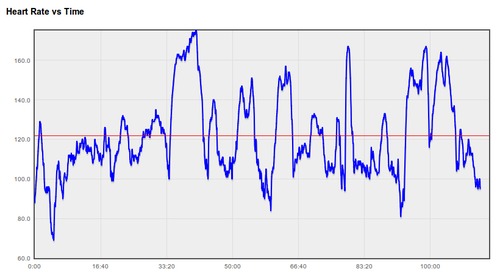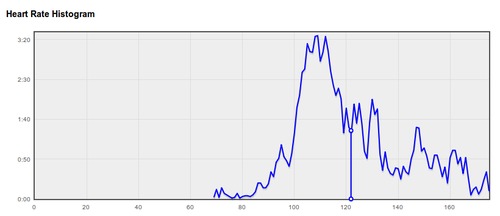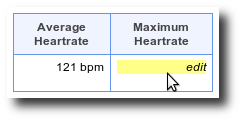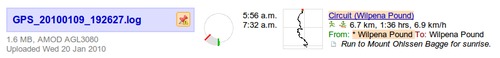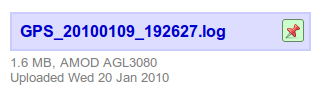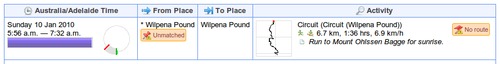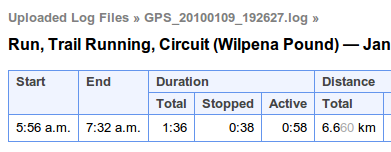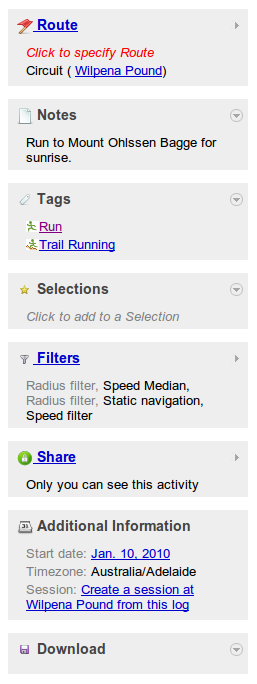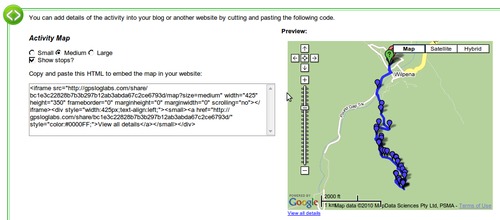Support for heart rate logging in GPSLog Labs has been
added for Garmin devices that use the Garmin Training Center
format (i.e. .TCX files).
You can see graphs of your Heart Rate vs Time and a histogram of
your heart rate on the activity detail page:
Heart rates will be repeated to fill in gaps if the readings
occur less than once per second, up to a maximum of 5 minutes.
If you have a device that logs heart rates, and the graphs
aren't showing up in GPSLog Labs, please let me know
and I'll add support for it.
Note that this will only work for logs out doors where a
latitude and longitude is recorded with the heart rate, so if
you're using something like a Garmin EDGE705 in indoor mode, you
won't be able to view your activity or heart rates.
If you don't have a GPS logger that records your heart rate at
each point, you can still record average and maximum heart rates
against your activity manually (i.e. based on a non-logging heart
rate monitor strap.)
To switch heart rates on manually:
- Go to tags, and select a tag you want to record heart rates for
(e.g. Running or Bike)
- Edit the tag, click the "Edit heart rates" checkbox.
- Now, when you go to activity tagged with that tag, you'll see
the "heart rate" tab (this usually only shows up if your logger
supports heart rates.)
- On that tab, the average and maximum heart rate values will
show "edit", click that, type in the heart rate and click the save
button.
Once the system has heart rates recorded against your activity
(either automatically or entered manually) they will show up in
summary and comparison tables and graphs for routes and tags.