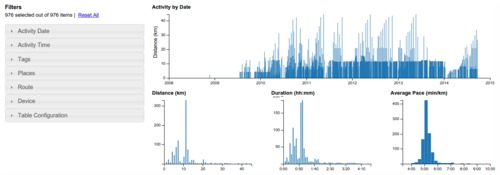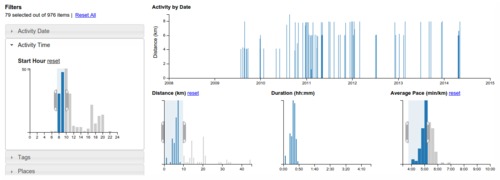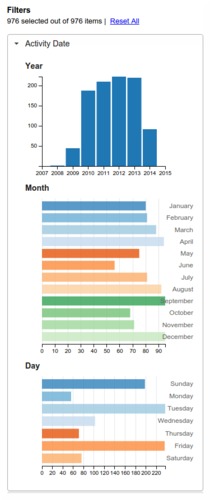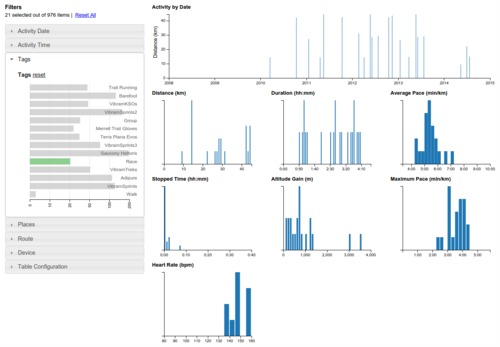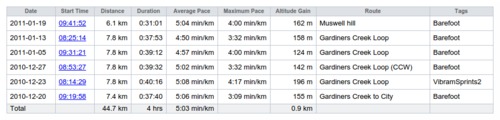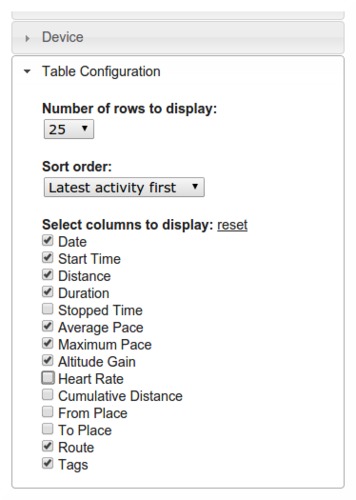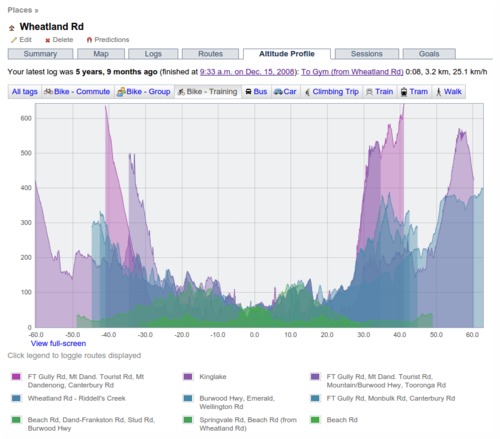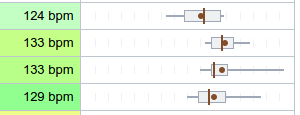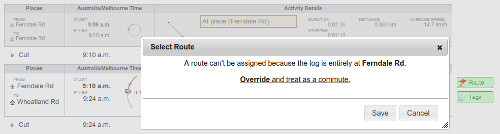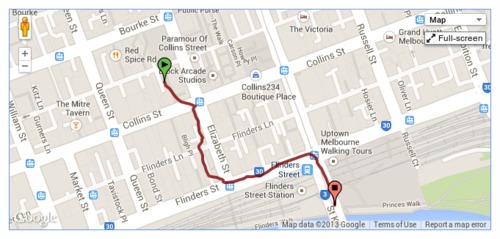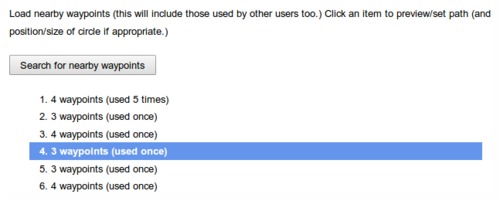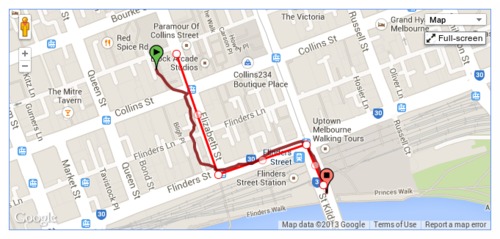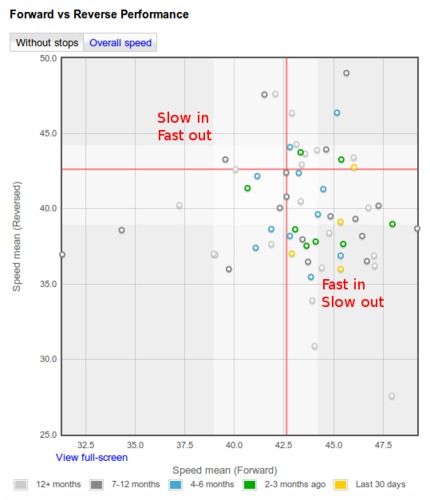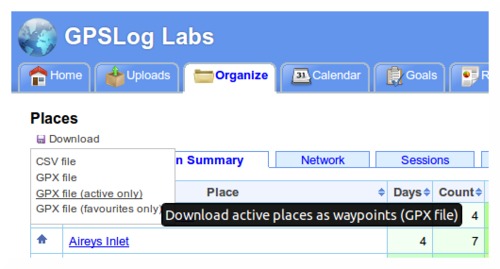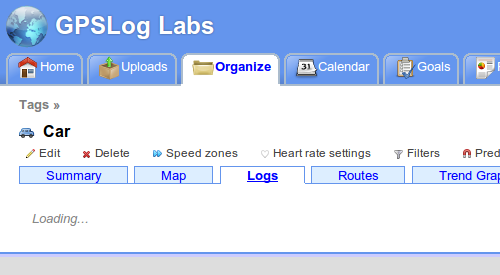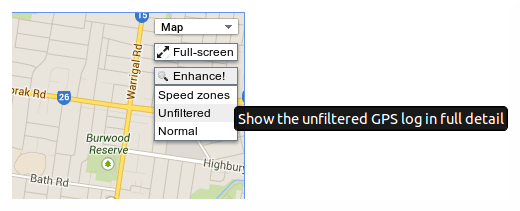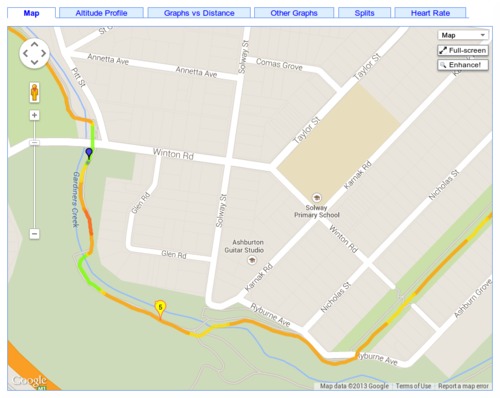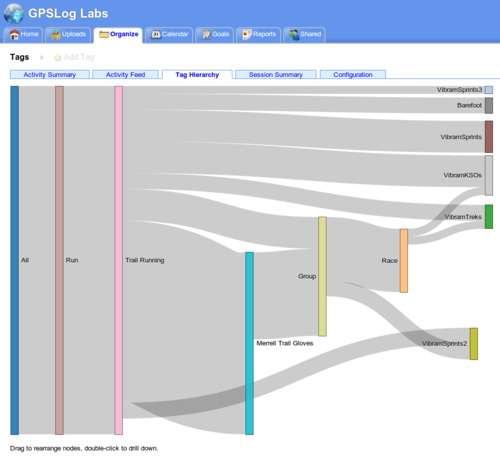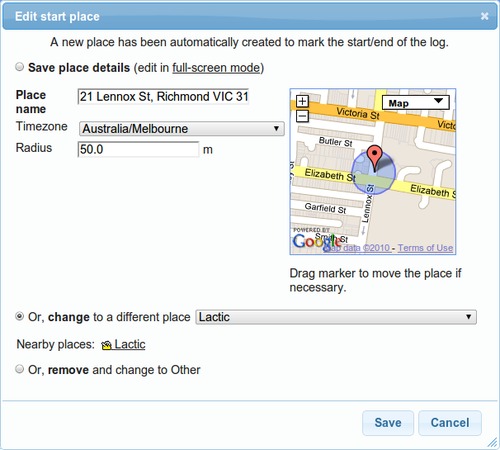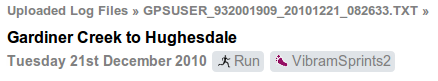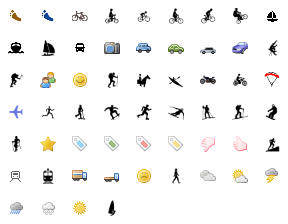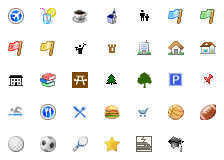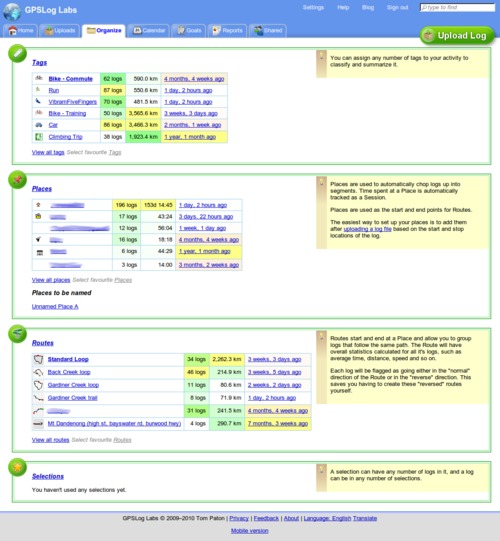Updates for September 26th
It's been a long time since I've updated the blog, but that doesn't mean nothing has been going on. Here are a few recent updates to GPSLog Labs:
-
Colour scheme update — hopefully this one is pretty obvious. Let me know if you find any remnants of the old colours or aspects of the new scheme that aren't working.
-
Tag crossfilter tab — This one is pretty neat. It uses the crossfilter library to provide an interactive exploration of the activity for a tag.
You can click or drag a range of values on any of the charts and it will drill down and update all of the other charts and histograms immediately based on the new selection.
Filters are available for many parameters, such as the date and time of the activity, the places and routes involved.
This is a great way to answer a bunch of questions about your activity, such as:
- when was the last time I ran route X faster than 5:00 min/km?
- how many times have I run more than 30km?
- what routes do I ride on weekends?
The table at the bottom of the page shows the details of the selected activity and you can click through from there to the activity detail pages.
The columns can be switched on and off too, which is handy if you've filtered in such a way that the places or routes are not interesting and just wasting space.
There are still a few rough edges, so expect some improvements to this page as time goes on and it will be available in other areas of the site soon too.
-
Place altitude profile tab — a semi-useful visualiation of the altitude profiles of routes to/from each place.
The place is at the 0km point, incoming routes are to the left, outgoing to the right.
-
Added grid divisions to box whisker plots to help judge scale (15 sec increments for pace, 2.5 km/mile per hour for speed, 5 bpm for heart rate).
-
Changed goal tasks iCal file to output all day events. This is a bit less convenient in the calendar, but it avoids timezone problems.
-
The "At place" flag on a segment can be overridden if necessary. Click on the "At Place (x)" and click "Override and treat as a commute".
-
Fixed auto-detect timezone button and a bunch of other little bugs.