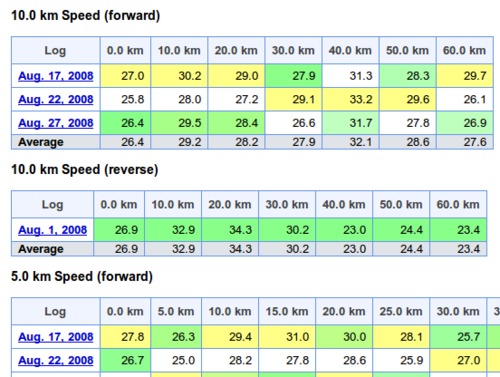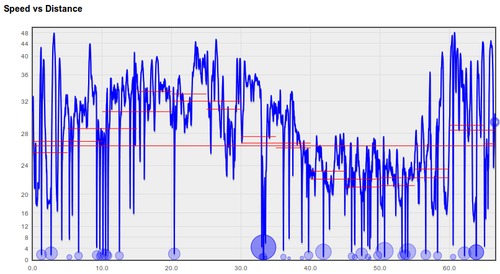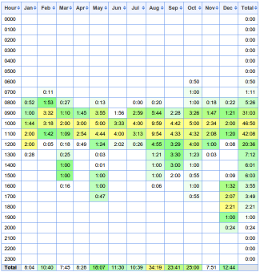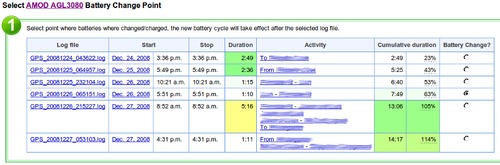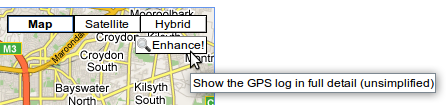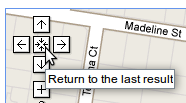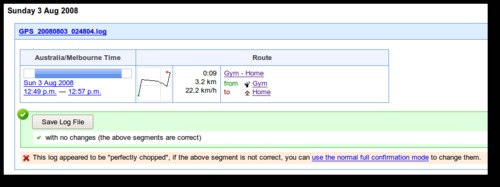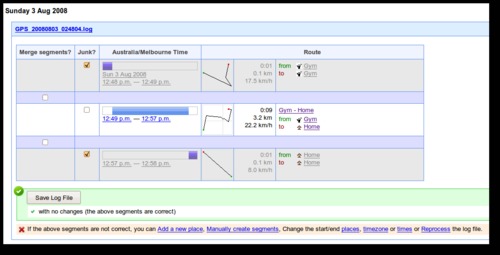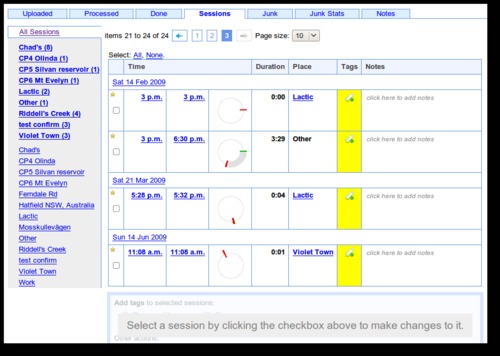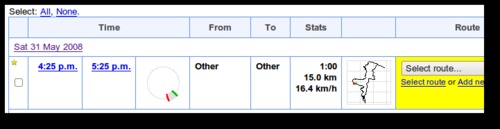GPSLog Labs uses thumbnail
icons to help you identify your logged activity at a glance,
without having to load the full map.
These thumbnails indicate scale by showing 1km grid
lines. The start point of the log is marked as a small
green square, the stop point as a small red square.
For example, the following thumbnail shows a log of
approximately 65km:
And one of 2km:
In the inbox, "junk"
logs will be indicated by half-size thumbnails:
Routes also show thumbnails of their altitude
profiles. In these icons, the grid represents 10km
along the horizontal axis, and 100m in the vertical axis.
For example, below is of a 70km log that climbs a 600m
hill:
And a 14km log with less than 100m altitude variation:
There are also "clock" thumbnail icons that indicate the duration
of activity and sessions. These show a shaded segment
on a 12 hour "clock", with a green marker for the start time, and a
red marker for the stop time.
The icon below indicates a session that starts at 6:30 PM and
goes for 3 hours until 9:30 PM:
If a log or session is longer than 12 hours, a thinner band
indicates that it has "wrapped" around the clock. A
session that starts at 6:30 PM and goes for 15 hours until 9:30 AM
would have the following icon: