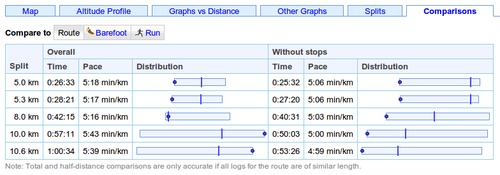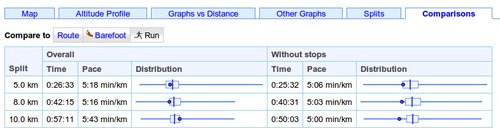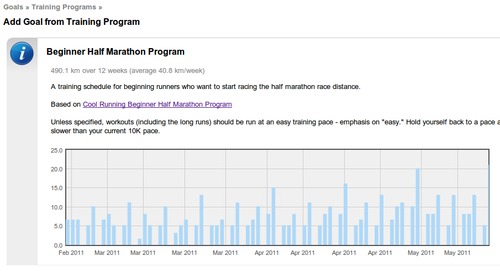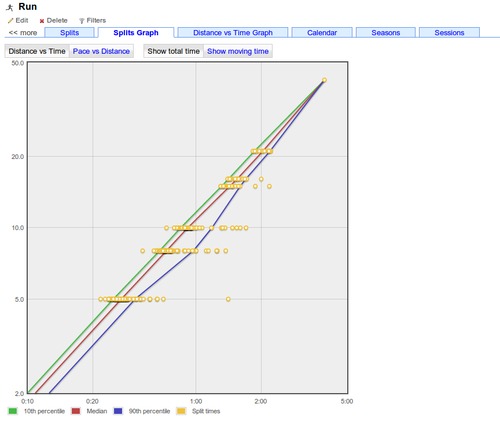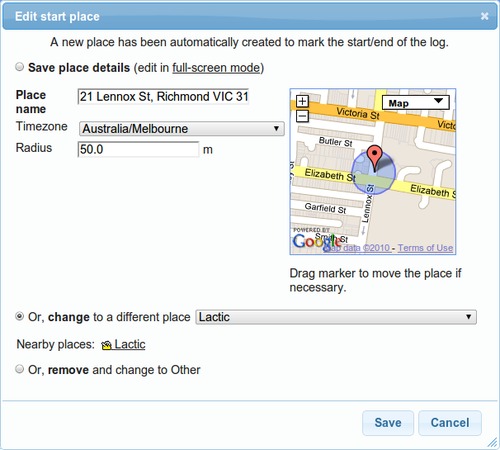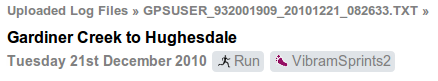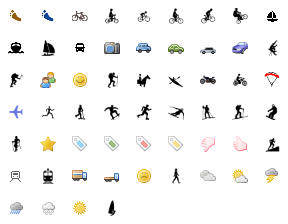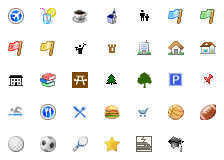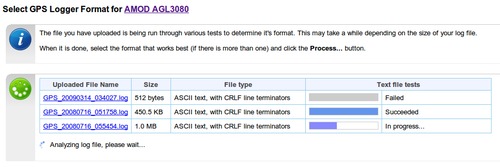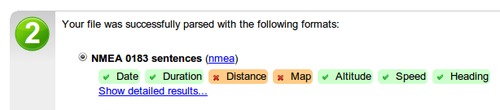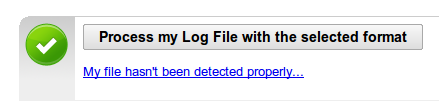I've just added a really useful feature to GPSLog Labs: The "Comparisons" tab for
an activity page now actually shows some useful comparisons in a
"dashboard" format.
For each of the "standard split" distances (5 km, 5 miles, 10 km,
etc.) the speed/pace and time for this log are displayed and
compared to that for the other activity on the same route and/or
sharing the same tags using a box plot.
The above screenshot shows the speeds for that particular run
using solid dots on the box plot, and indicates it was the fastest
for that route when stops are removed, but that there was a long
stop somewhere between the 8 and 10 km splits that made it the
slowest over those distances (the smallest value is on the left of
the graphs, so rightmost is best for speed and leftmost is best for
pace.)
Comparing it to all the activity tagged with Run, not just along
that particular route shows it was in the top 25% (after taking out
the stop):
The route comparison shows two extra splits that are not available
when comparing to the tag, the total distance (10.6 km in this
case) and the half-way point (5.3 km). These assume that all
activity on the route is about the same length, so aren't
meaningful for a tag and may also not be very useful if you have a
route which varies a lot in length.
Some other recent updates to the site:
- Pages with many tabs will have some of the tabs hidden to save
space. Click the "more >>" button to show the rest.
- The unknown
routes page now lets you filter by tag.
- When setting up a task for a goal, you can now filter the
possible routes by place. This means that you can
quickly find a route of the desired distance to complete the task
and aren't overwhelmed by routes from places you don't need.
- There are a couple of QR Codes on the site now to help get the
urls into your mobile device. Scan the following QR
code to go to the mobile version of GPSLog Labs, for example.
There is also a QR code for the unique upload email address for
your device on it's detail page.
- When adding tasks from a training program to a goal, or
creating a new goal from a training program, you can now see a
preview graph of the tasks involved:
- The tag detail page has a new Splits Graph tab that shows a
graph of all the activity speeds/times at standard split distances,
together with lines indicating the distribution (10th, 50th, 90th
percentiles).
- The standard split distances now extend from 50km to 300km
(50mi to 200mi) to make them more useful to cyclists and longer
distance activities.
As always, please send feedback and suggestions to feedback forum.