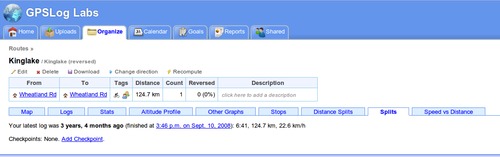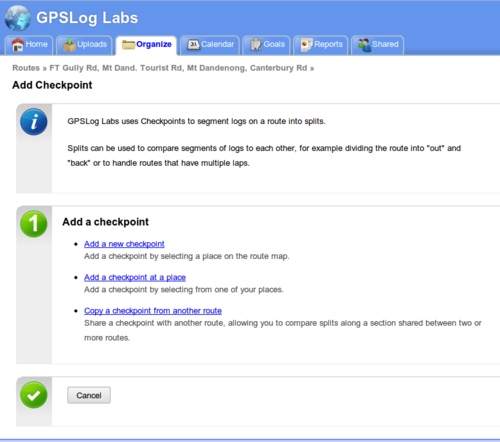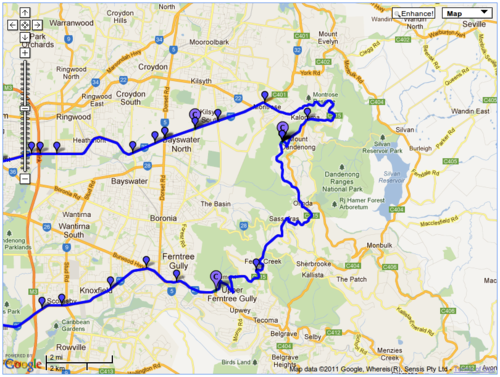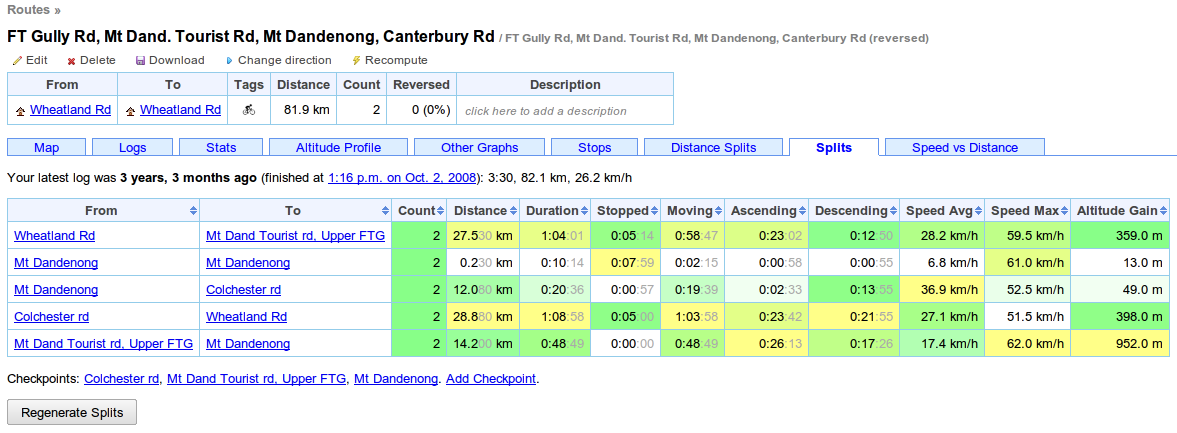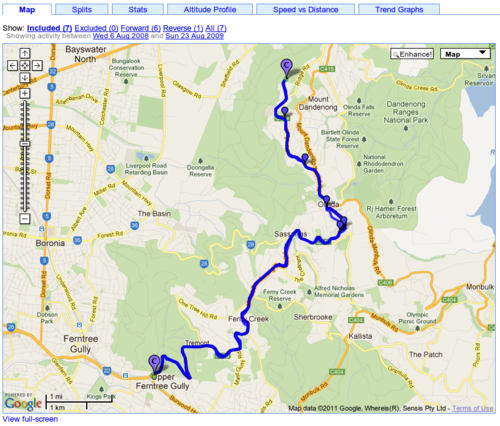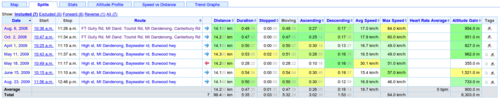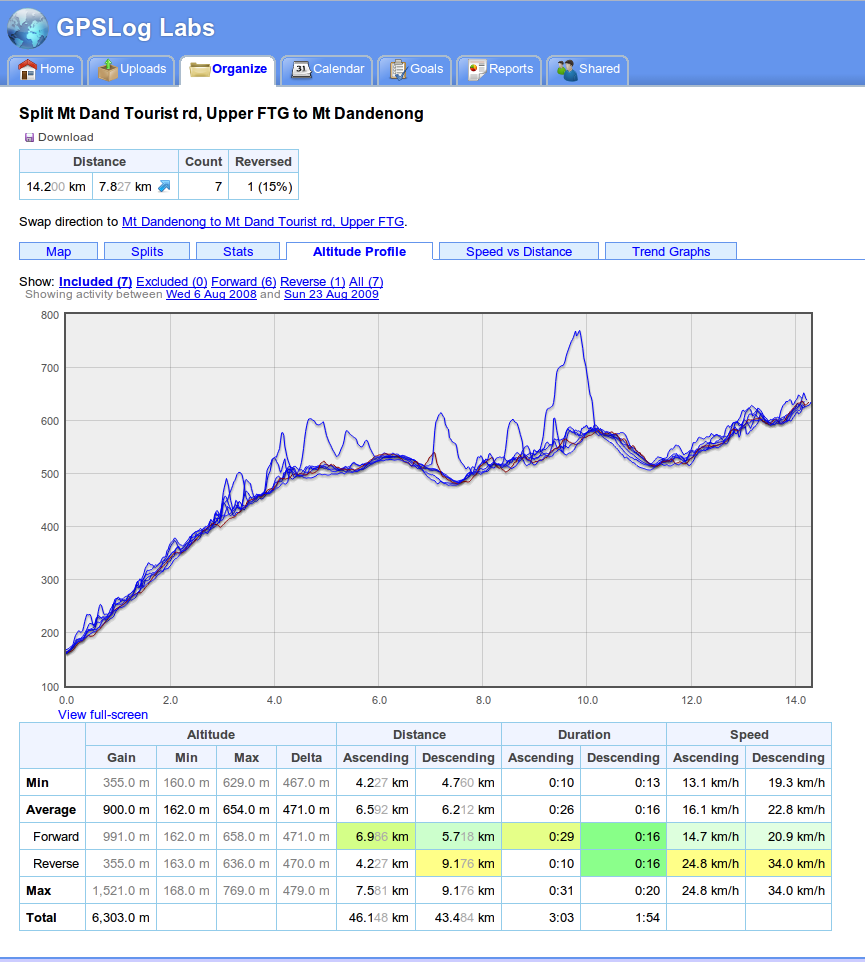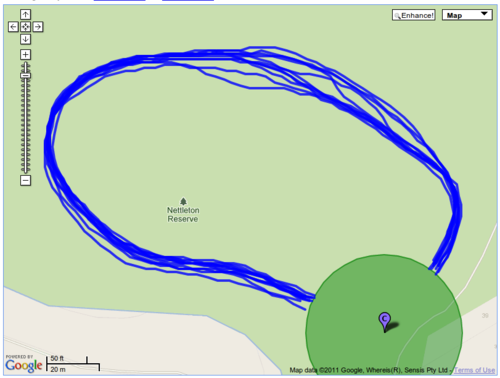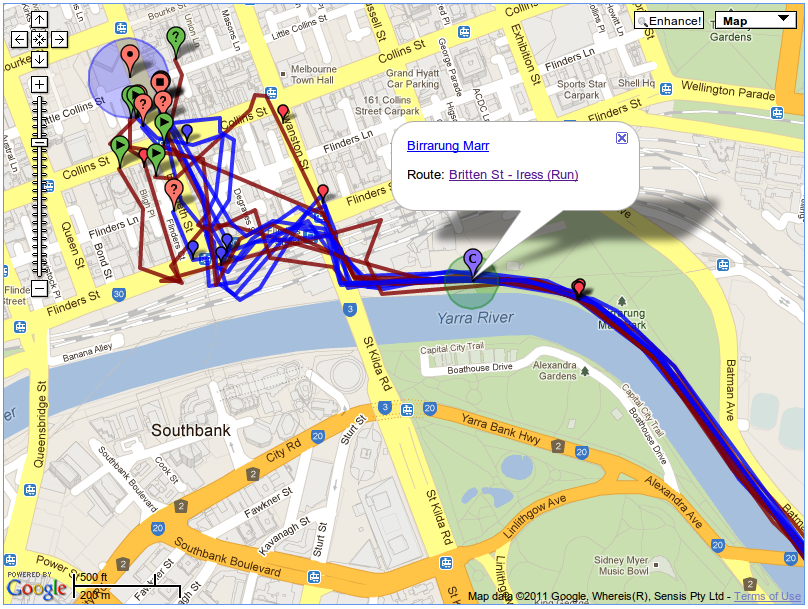Checkpoints are a powerful GPSLog Labsfeature for
analysing your activity, they can:
- Split activity into segments for comparison, without affecting
the other statistics such as overall mileage and duration.
This would not be the case if additional places were created as
extra activity records would be created.
- Compare your performance on a segment (such as a hill climb)
for different routes.
- Checkpoints are assigned on a route by route basis so they only
cut the activity of interest.
The easiest way to explain how checkpoints work is to run though
a few examples: Once you've uploaded some activity to GPSLog
Labs, you next need to assign a route to the activity. Once
that's done, you can go to the Splits tab of the route detail page
and click the Add Checkpoint link.
Then, create a new checkpoint by clicking on a point on the
map or a stop on the log file.
Checkpoints work just like places. The activity inside the
circle will be ignored, and the circle has to be big enough for all
the logs to pass through it, otherwise they won't be recognised.
After saving checkpoints at the beginning and end of the
climbs, the route map now looks like this:
On the route detail Splits tab, a summary of the splits is
displayed.
You may need to click the "Regenerate Splits" button, which
will reprocess all the activity with the new checkpoints. This may
take some time, so there's an equivalent button on the activity
detail page's Splits tab that will reprocess only a single
activity.
Clicking on the From or To checkpoint will bring up the split
detail page. This page combines activity in both directions along
the segment and lets you see maps, altitude profiles, trend graphs
and other stats.
Checkpoints can be used to analyse short segments too, such as
laps around an oval, or runs up and down a mountain (skiing or
mountain biking, for example.)
Another use is chopping off the ragged ends of a run, like in
the following example where, when entering the city, the GPS signal
becomes unreliable. By adding a checkpoint at the end of the path I
can avoid the messy log file and also the disruption to my times
caused by traffic lights and pedestrians.
This is a tricky area of the site to describe, but it's really
useful, so have a play with it and if you have any questions,
please let me know.