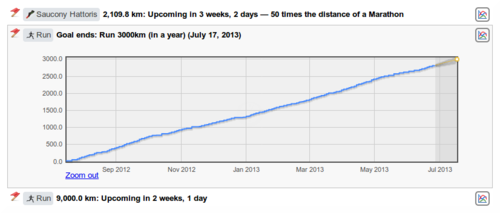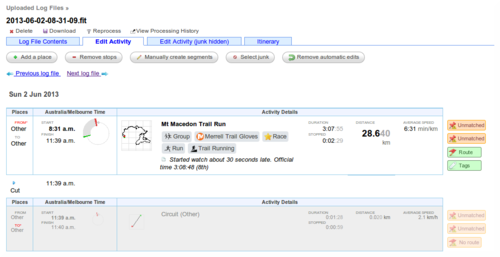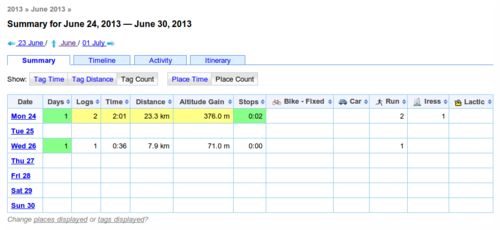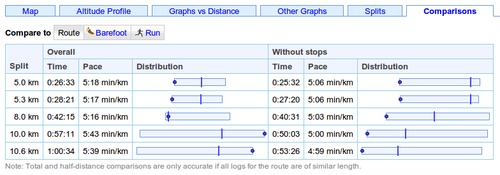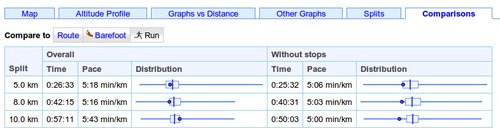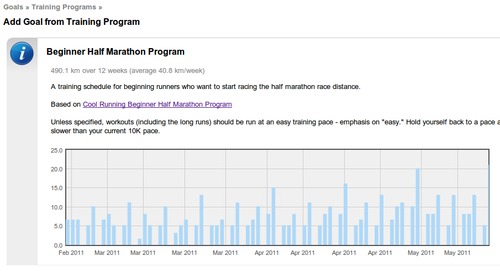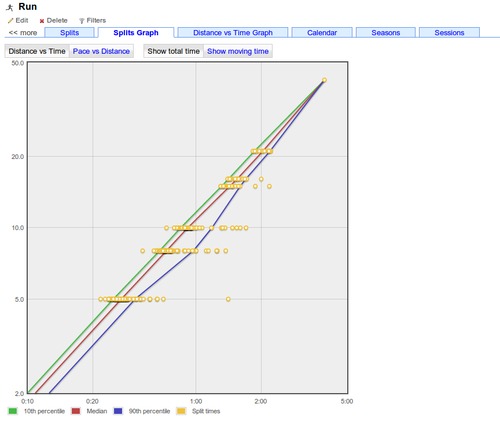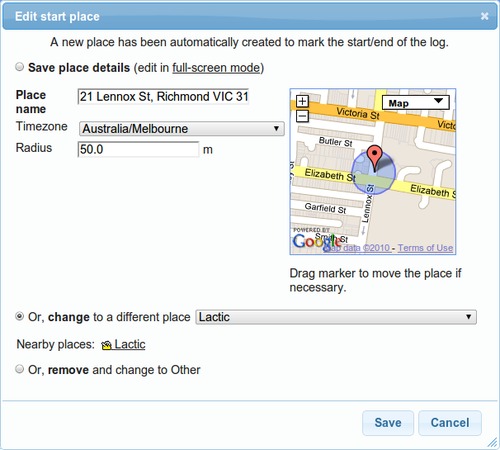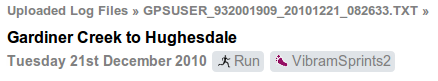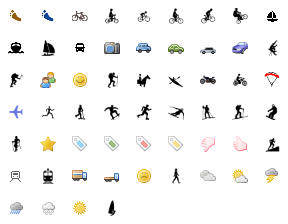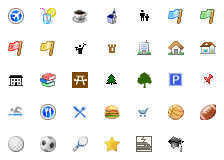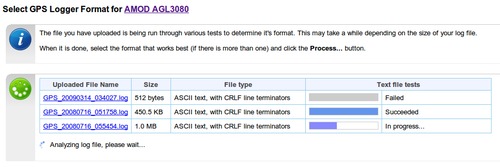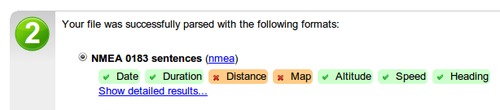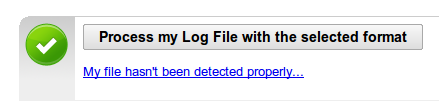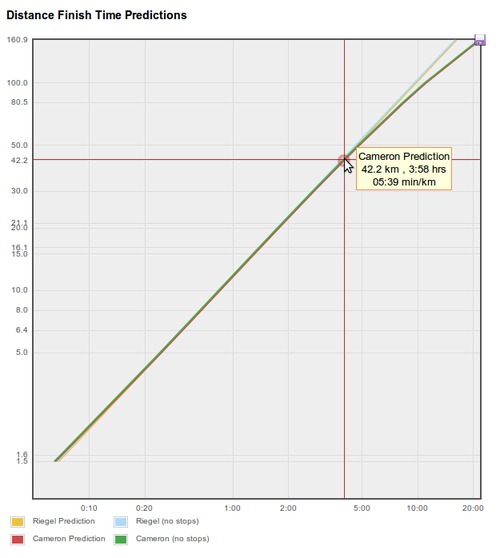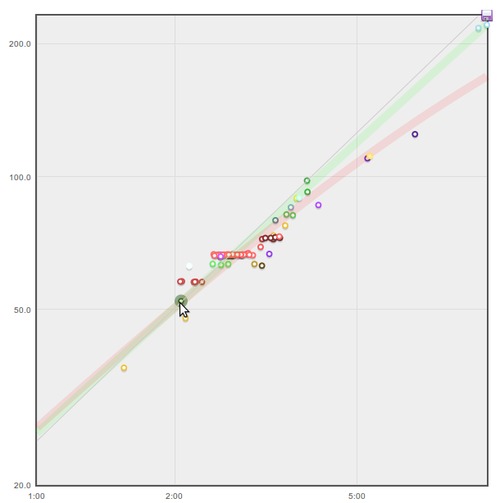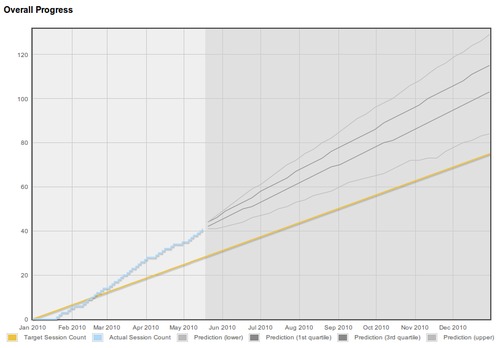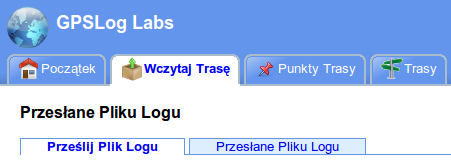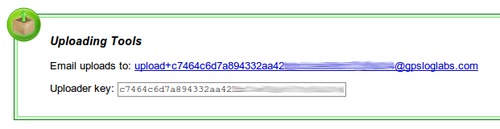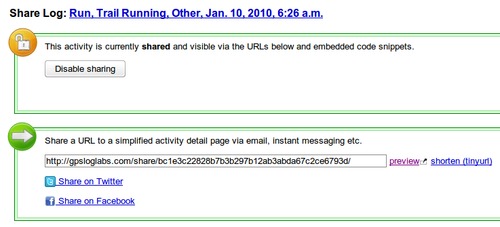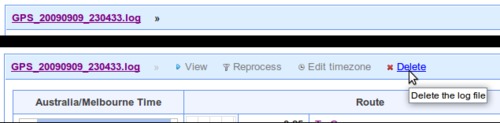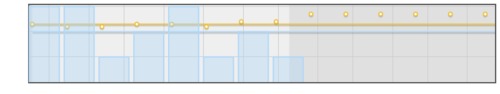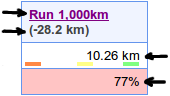Updates for June 26th
This is a quick summary of the recent updates to GPSLog Labs:
-
The new "Activity feed" has had some extra elements added to help you be aware of recent and upcoming significant achievements:
-
Best Efforts — This will show your fastest times at benchmark distances (e.g. 10km)
-
Goals — Progress towards a goal will be indicated as you pass 50% and 100% of your target distance, and also as you get half way through the goal period and when you complete the goal.
-
Activity counts — e.g. the 10th or 100th log for a given tag, route or distance.
-
-
New layout for log file editing page:
Hopefully this is a more logical layout that includes a few more details and removes a few things that no longer made sense. Some of the popups on this page have some small improvements too.
- There's now a Russian translation of the help pages. Many thanks to Michael.
-
Added "Place Count" and "Tag Count" as options for displaying calendar summary tables.
- Added nautical miles as an option for the distance/speed format settings.
- Added a csv download for data from the session detail tables (e.g. from the Sessions tab on the Place or Tag detail pages.)
- Fixed a bug with Facebook sharing.