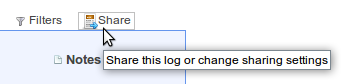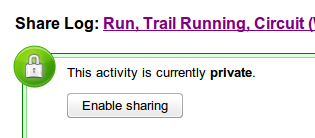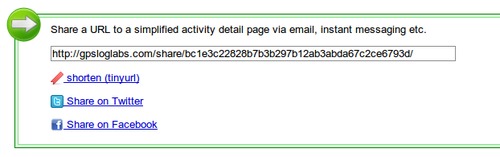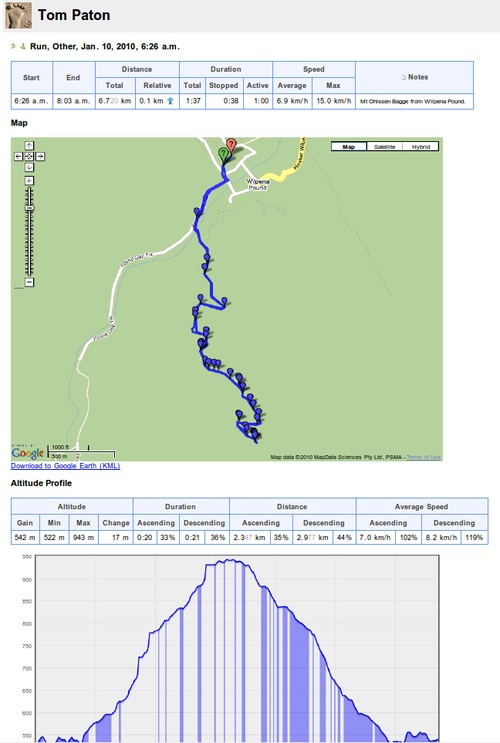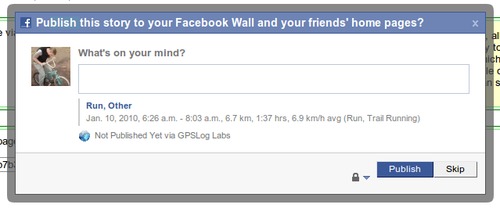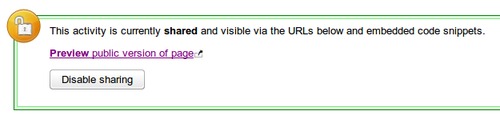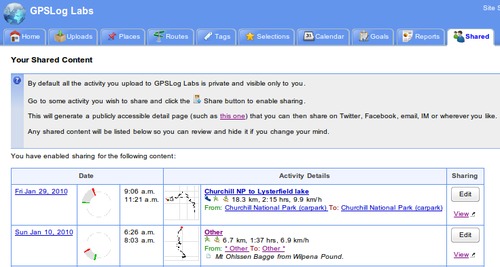Sharing your logs
By default all the activity you upload to GPSLog Labs is private and visible only to you.
If you want to share maps and graphs of your activity with your friends click the Share button to enable sharing:
Then click the Enable sharing button:
This will generate a publicly accessible detail page:
Which will look like this (actual link):
You can share the URL to this page on Twitter, Facebook, email, IM or wherever you like, for example, clicking the Share on Facebook link will open a window which will let you customize a message and publish a link to your activity on your Wall:
At any time, you can click the Disable sharing button to hide the activity if you change your mind.
Any shared content will be indicated by a "sharing" icon
and will be listed on the Shared tab so you can review it.
I'll be adding the ability to share more kinds of content soon but if you have anything you'd like to see in particular, please let me know.
| ← Previous post | Next post → |