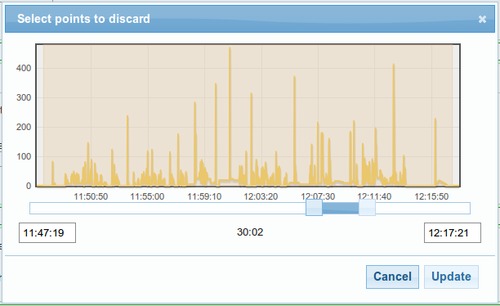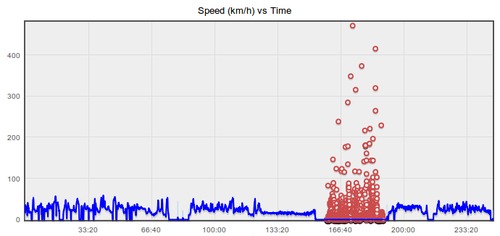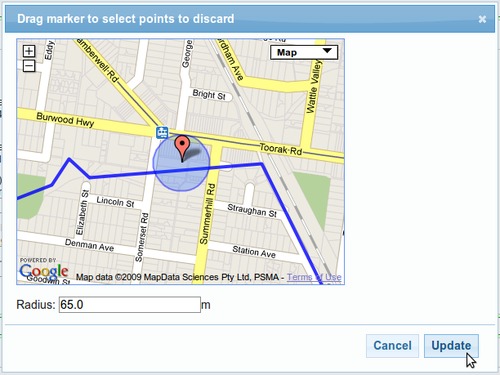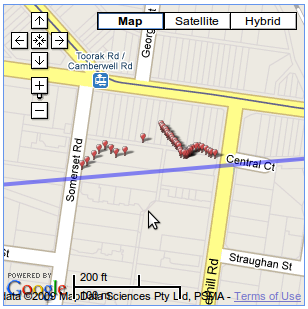Manual discard filters
In addition to the automatic discard filters, GPSLog Labs has 2 "manual" filters you can use to clean bad data out of GPS tracks that the automatic filters can't handle.
Manual Filter
This filter lets you discard logged data between two times. E.g. if you spent some time inside a building and got spurious signals as a result, you can "zero out" the data between when you entered the building and when you left.
Select the time range by highlighting the portion of the log on the graph, or adjusting the slider, or keying the times into the text boxes:
The data between those two times will be discarded and GPSLog Labs will interpolate the log between the remaining points:
You can use as many manual discard filters as necessary to clean up your log.
Position Filter
This filter lets you discard logged data in a specified area. E.g. if you have travelled between buildings or through an underpass where you get bad signals you can zero all points within that area.
Select the area to remove by moving the marker on the map and adjusting the radius:
The data between within the selected area will be discarded and GPSLog Labs will interpolate the log along a straight line between the remaining points. This won't be perfect, but will be better than the original noisy data. Like Places, the discard filter is "sticky" so that if the track leaves the radius briefly (less than 60 seconds) it will discard everything between the first point inside the radius and the last. This should mean you don't have to make the radius too large and will still be able to capture all the bad points.
You can use as many radius discard filters as necessary to clean up your log.