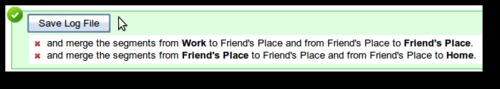Upload confirmation changes
The confirm stage of the upload process has been simplified. Now when uploading a log, you no longer have the option to "remove segments", just to merge segments. This is because anything you could do with remove can be done with merge and there's one less scenario to worry about now.
- Clicking the checkbox in the Merge segments column will merge the two segments into a single segment
- The row will go red to indicate the cut will be removed
- The change will be applied when you click the Save Log File button.
More details can be found on the Inbox help page.