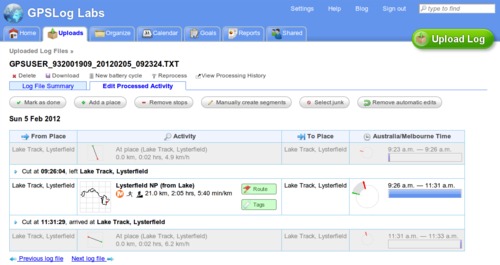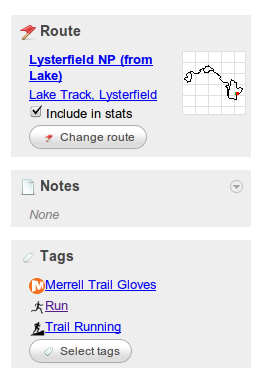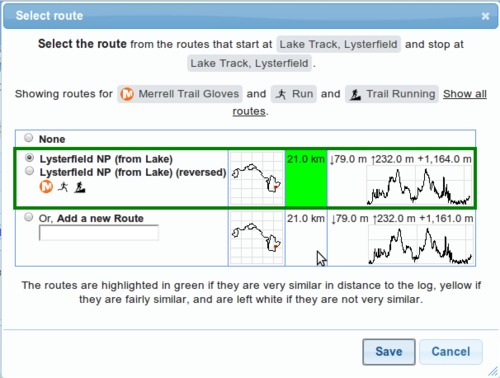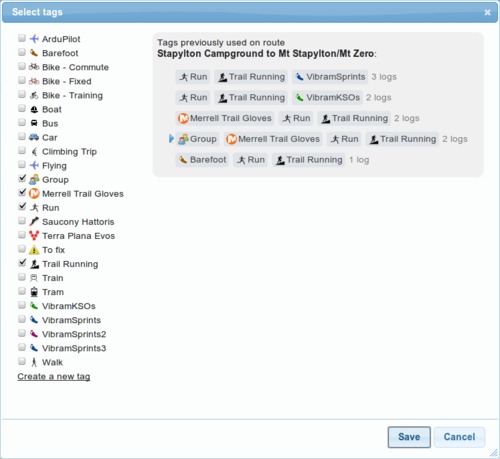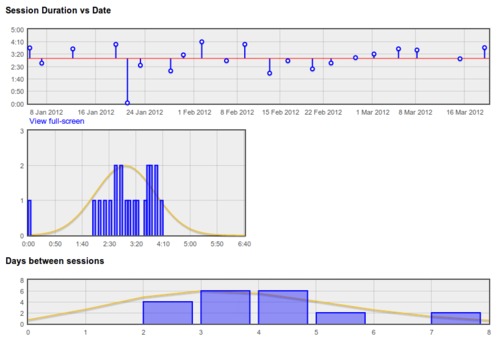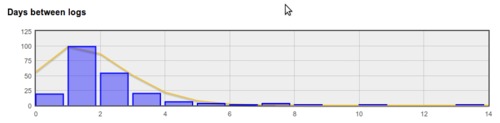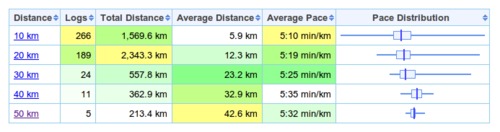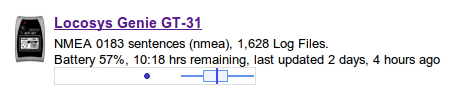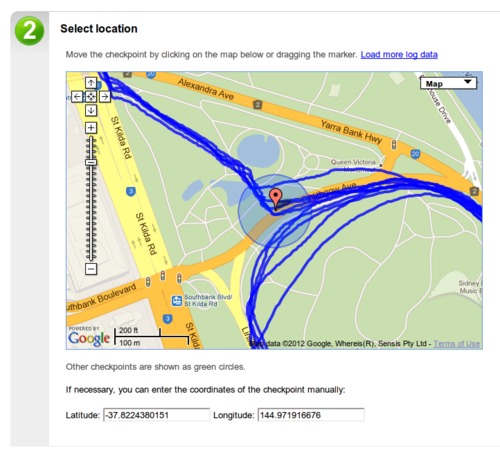Updates for March 25th
There have been plenty of little updates to GPSLog Labs over the past few months, I've just been slack documenting them. There are also two bigger updates I'll put in separate posts (soon I hope!)
- You can now download your logs in GPX format (can't believe that wasn't in there already), which means you can take advantage of GPSLog Lab's advanced editing and filtering capabilities and then export the cleaned up data for use in other sites or loading maps back onto your device.
- The edit processed activity page has been
rearranged, with the"activity" column moved to left of
the table to make editing actions more obvious.
Also, the mark as done button is now more useful since predictions are doing tagging/route assignment automatically, so has been moved to the top of the page.
- The side panel of activity detail page has been cleaned up and made easier to understand, hopefully it's clearer now how to get to the route page and how to select different routes.
- The activity detail page now uses the same route/tag selection popups as the edit log file activity page, as does the manual entry detail page. These include better filtering and suggestions than the old versions.
- Added estimated distribution curves to place session durations, place and tag days between logs graphs. These are really just a guess to make it look pretty, and assume that it's a Gaussian or Poisson distribution which is doubtful!
- Added first/last activity dates to tag summary table
- Added speed/pace distribution box whisker plots to tag summary, route detail splits tab, and activity detail splits table.
- Added box whisker of current battery cycle vs history to home page device list, this will give you a much clearer idea of how much time is remaining than a simple average.
- The checkpoint edit page now has a link to load data from logs using the route so the checkpoint can be placed accurately.
- I've made some changes to the upload processing that will hopefully make it better at handling large input files. As always though, the memory available on the server is limited, so the site will always struggle if you're uploading files with many days worth of data in them. For best results, I suggest using GPSBabel to chop your file into smaller pieces before uploading it.
| ← Previous post | Next post → |