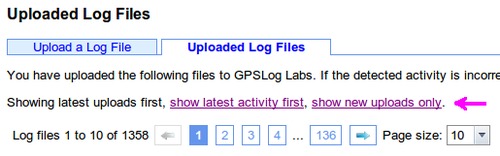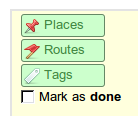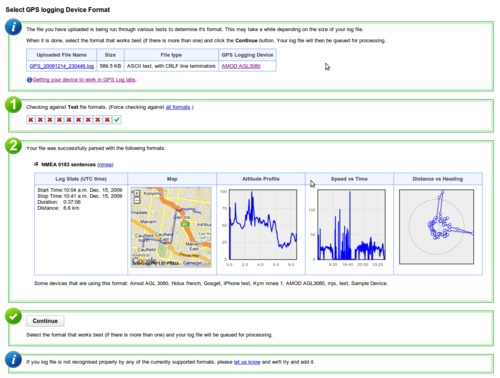Updates for December 15th
This post outlines a few of the recent updates to GPSLog Labs:
- Sorting/filtering the Uploaded Log Files page:
The Uploaded Log Files page can be sorted either by the date the files were uploaded or the date of the activity in the file.
It can also be restricted to show only "new" uploads, that is log files which haven't had any edits yet. This can be handy to find the logs you've uploaded but not yet edited.
These logs will have their file names coloured yellow in the list, and when you make a change they will go blue.
- Mark as done
A checkbox will now appear next to logs on the Uploaded Log Files page if they don't need to be edited. This will mark them as edited and turn the filename from yellow to blue and stop them from showing up on the "new uploads only" view.
- Go back to Uploads button
The Go back to Uploads button on the log editing page will now go back to the uploaded log files page at the same place you left it from, which should make it a bit easier to keep track of the logs you're editing. It will also have a "mark as done" checkbox if you haven't made any changes to the activity segments but want the log to no longer show on the "new uploads only" view.
- Device format detection
The device format detection page has had an overhaul to make it clearer that you have to do this step before you can see all the log file details.
This page shows the details of the newly uploaded file, and tests it against all the file formats that GPSLog Labs supports.
Any formats that have valid data will be displayed and you can choose the best one before continuing on with the main processing and editing of your log file.
| ← Previous post | Next post → |