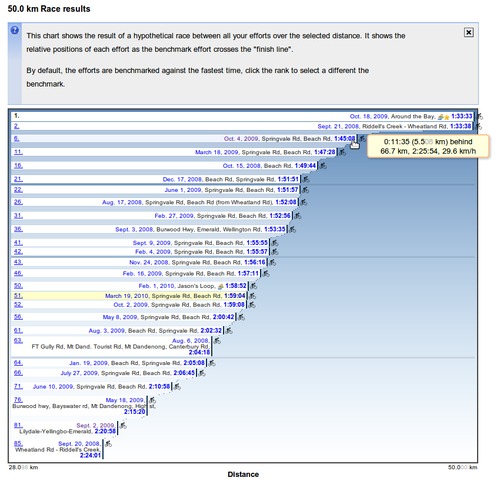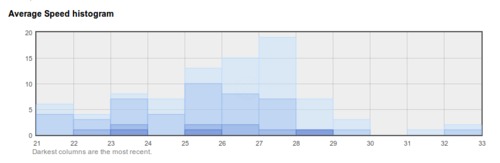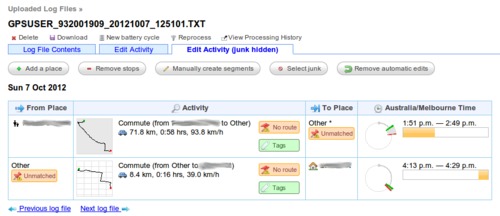Updates for October 17th
The last few months have seen some minor updates to GPSLog Labs and a bunch of major heart rate logging related features that will be in a post of their own.
- "Race results". This is a new visualisation available on the
Best Efforts tab for Tags and Routes.
It takes the best efforts at a given distance from all of your activity and shows a "photo finish" of where each log would be as the "winner" crossed the line.
Choose the distance to be compared by clicking on the column headings of the best efforts table.
Some of the results may be collapsed so the chart doesn't take up too much space. - Together with the "Race results" there's also a histogram of
Average Speed/Pace.
It's actually a few histograms overlayed, the darkest bars are the count from the last few months, the lightest the count for all time. This means you can see if there's a pattern to your recent activity that differs from the rest. - The Uploaded log file page has a new tab, Edit Activity (junk hidden) that lets you edit the places & tags without being distracted by the junk segments and merge points.
- There's a new "Remove Stops" filter to clean up
maps of hikes or walks where otherwise there would be too many stop
markers.
This is a bit of a hack, but it allows you to filter out stops which are shorter than the threshold. Unfortunately it does that by substituting a speed of 1km/h during the stop, which will mess with the average speed stats, so this filter should only be used where those stats are not too important. - The Tag map now has an option to show log colours "By route" or "By direction". Choosing "By route" can help find logs that may have been mis-classified or to find logs that could be grouped together into a new route.
| ← Previous post | Next post → |