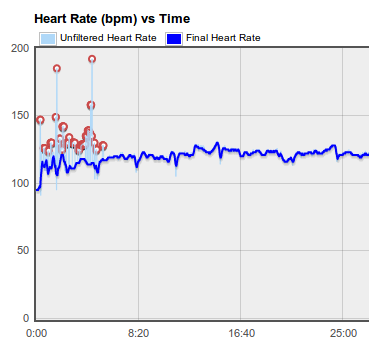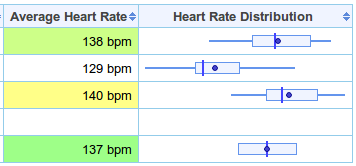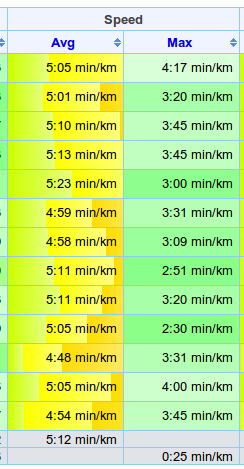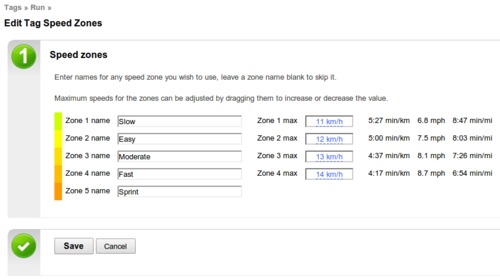Updates for January 7th
I've made a few more changes to GPSLog Labs to better support heart rate logging:
- Heart rate data can now be filtered!
These filters work in the same way as the other GPS data filters and can be added to individual logs or to tags so they are added automatically.
There are 3 heart rate filters, one takes the median heart rate, one the average (mean) heart rate and the last one is a special filter to clean up noisy heart rate data during your warm-up where the heart rate strap doesn't record properly until you've built up a bit of a sweat.
You put in a "warm up time" (7 minutes in the above image) and it will discard any readings that are too high during that period. It assumes your heart rate after you've warmed up is higher than when you're warming up which is pretty rough, but it cleans up a lot of messy data.
- Additional heart rate log files can be uploaded in .zip files
- The tag detail page summary tab now has "box whisker" plots for the heart rate distributions
Some other recent changes include:
- Speed zones
These are configured per tag like heart rate training zones and will be displayed in the background of the activity tables to give you an indication of the intensity of the activity.
- The Speed Average filter has been changed from an exponential average to a regular mean, so it no longer "lags" behind the signal.
- The Speed Median and Speed Average filters have also had a cutoff added to preserve stops, any data below that threshold won't be filtered.
- The GPSLog Labs home page has a new layout that highlights some key features a little more prominently.
- Alert & confirm popups use the alertify.js library.
- Support for the Garmin FIT file format has been added.
| ← Previous post | Next post → |