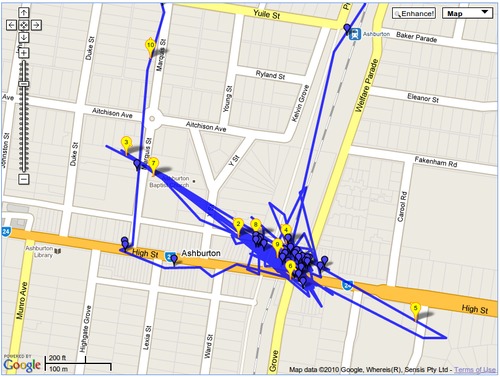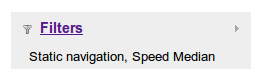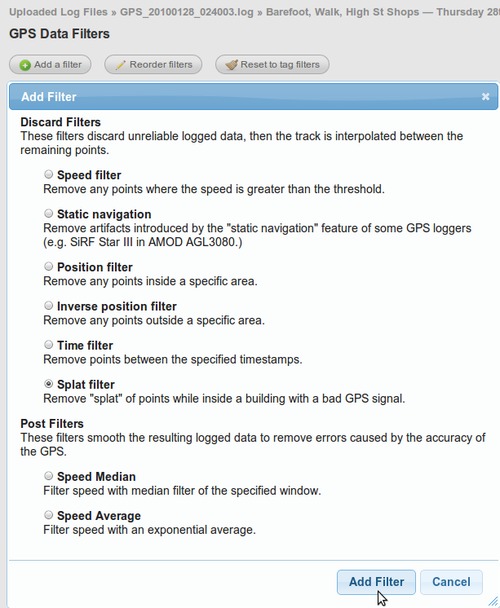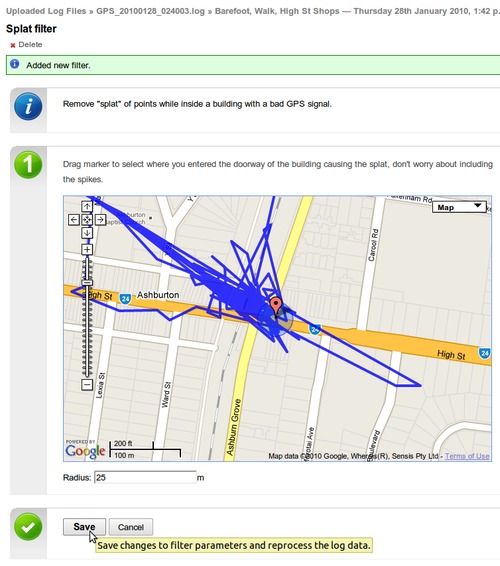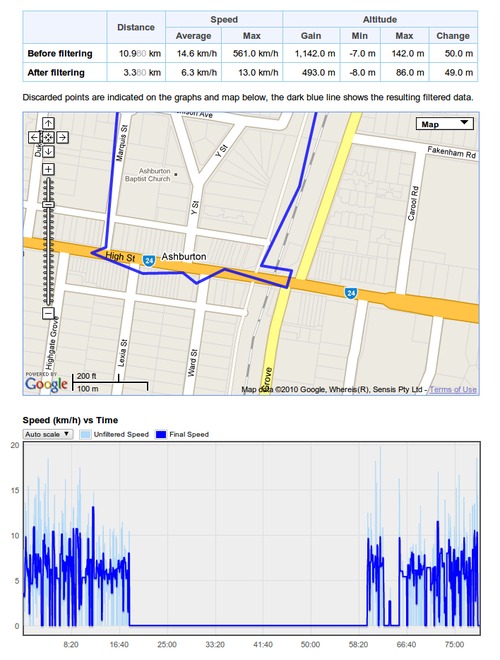New "Splat" filter
A problem you'll encounter very quickly when using a GPS logger is "splats" in your log files caused by a bad signal while you're inside a building or other area with lots of signal reflections.
This can be very annoying as it will often create spikes in your speed that completely mess up any maximum speed or distance statistics for that log file.
For a while, GPSLog Labs has had "position" and "time" filters that let you manually remove these "splats" but it was tedious to get right, so now a simpler "splat filter" has been added that makes the process much less painful.
First, go to the activity you want to filter and click on the Filters link in the side panel:
Then click "Add a filter" and choose "Splat filter":
On the Splat filter page, you need to drag the marker so that it covers the "door" of the building. It doesn't have to cover all of the spikes of the splat, you just need to capture the last good point before you enter the building and the first good point when you get out and start getting a good signal again.
As you can see, the marker is only covering the actual building under the splat, not the whole splat.
The Splat filter will then discard all the points while you were inside the building and interpolate over the gap (which will give you a long period of very slow or 0 speed, restoring the stats of your log back to something sane):
The results are dramatically better, the distance and maximum speed are both now much more accurate and representative. This log also included the Static Navigation filter as the AMOD AGL 3080 logger was quite bad for logging at walking speeds.
Enjoy!
| ← Previous post | Next post → |